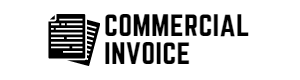Follow the steps below to download the commercial invoice template from our website:
- Navigate to the "Get Commercial Invoice Form" button above this instruction.
- Wait until the page is loaded. Then look for a "Download" button on the top of the page. It looks like an arrow.
- Choose the format you prefer (such as PDF or Word).
- Click on the download button. The template will be downloaded to your computer or device.
Fill Out the Commercial Invoice Template
After downloading the template, follow these steps to fill it out correctly.
- Open the downloaded template in your preferred editor.
- Fill in the "Seller's Name" and "Seller's Address" blocks with your business's legal name and address.
- Enter the "Buyer's Name" and "Buyer's Address" in the appropriate fields. Ensure to input the buyer's complete address to avoid any shipping mishaps.
- Enter the invoice details, such as the "Invoice Number," "Invoice Date" and "Payment Terms".
- Detail the items sold. Include information such as "Quantity", "Item Number", "Description", "Unit Price", and the "Total Price".
- Fill in the final sections such as "Subtotal", "Tax", "Shipping", and "Total".
- Save and print the invoice. Always keep a digital and physical copy for your records.
By following these instructions, you will be able to successfully download and accurately fill out a commercial invoice template from our website.
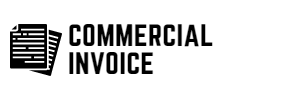

 Printable Commercial Invoice Form
Printable Commercial Invoice Form
 Fillable Commercial Invoice Template
Fillable Commercial Invoice Template